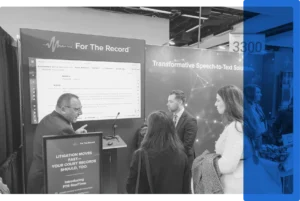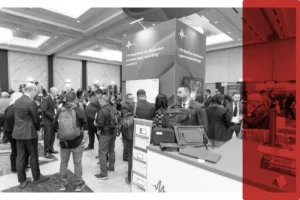Access.
Fast, cost-effective access to transcripts and the digital court record.
Access to justice has never been more efficient, or transparent, than with For The Record’s world-leading technology for audio and transcript management and playback.
Explore our solutions for judges, clerks, administrators, IT, attorneys, transcribers, media, self-represented litigants, and the public.
Access court recordings anywhere, anytime, from any device.
Court users have near-immediate, secure playback of recording files online with FTR Recording Vault. Powered by FTR Justice Cloud, FTR Recording Vault allows judges, clerks, and other authorized court staff to instantly search and play back audio of court recordings online—even during proceedings—from any device and location.
Find out how FTR Recording Vault can improve your court’s access to the digital record.
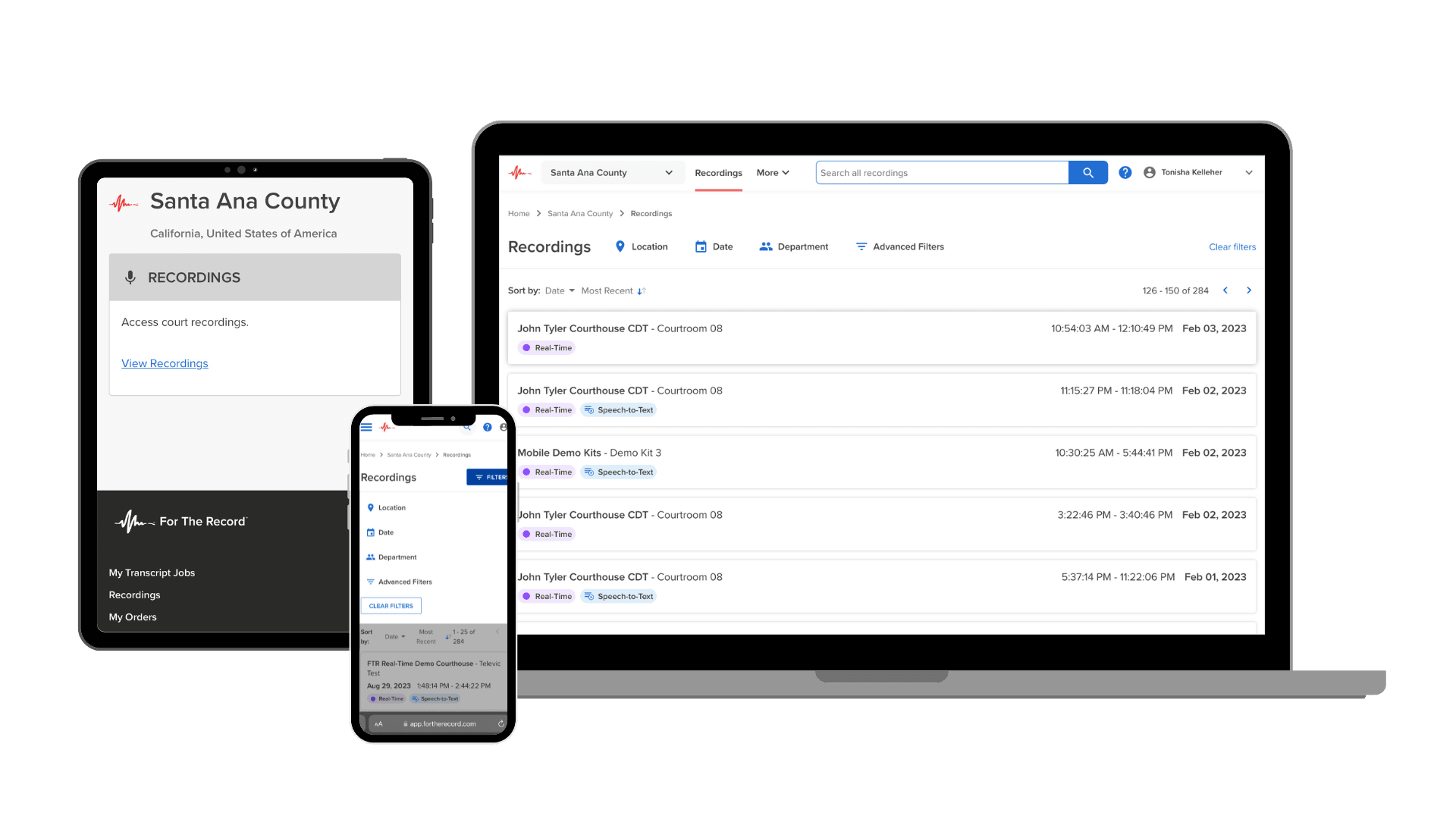
Accurate transcripts within seconds of the spoken word.
FTR RealTime is a world first—justice-specific AI that records proceedings and generates draft text transcripts that are immediately available to authorized court participants.
With transcript accuracy up to 95%, FTR RealTime produces a rough draft intended for functional use. For example, giving judges the ability to review testimony and arguments during the proceedings; helping lawyers spot inconsistencies in testimony during trials; or providing inclusive access for a trial participant who is deaf or hard of hearing.
Authorized court participants who are accessing the FTR RealTime live feed can watch the words appear on the screen instantaneously, mere seconds after they were uttered in the courtroom.
The transcript is also synced with audio and video recordings, for a more contextualized understanding of proceedings.
Find out more about FTR RealTime and how it can revolutionize the way court participants can access the record.
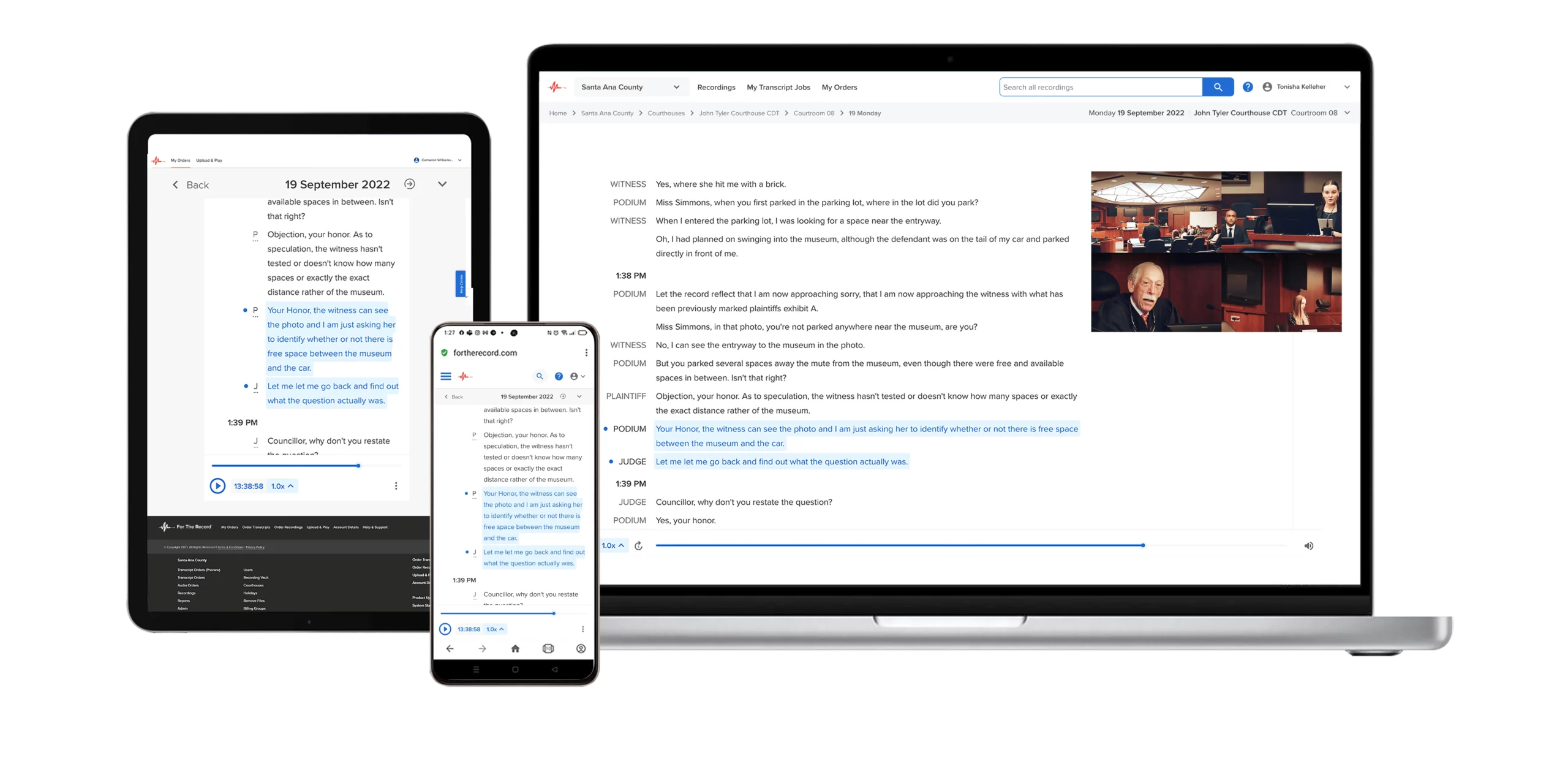
Immediate, rough transcripts at a fraction of the cost.
To increase the accessibility and searchability of official court recordings, FTR QuickDraft syncs time-stamped audio and video with a highly accurate (up to 95%), speaker-designated (up to 100% accurate) speech-to-text output.
FTR QuickDraft provides fast access to an uncertified transcript that is on par with traditional rough transcripts, but at fraction of the cost. Using innovative Automatic Speech Recognition (ASR) technology that is informed by legal terminology and built to process accents, FTR QuickDraft delivers a rough draft that accurately captured what was said, when, and by whom.
Judges can export export drafts to prepare sentencing remarks, judgements, and rulings during the proceedings, or while waiting for certified transcripts. Attorneys have access to the same rough transcripts for nightly preparations or to guide trial strategy in court.
Find out more about how FTR QuickDraft can deliver simple and equal access to justice.
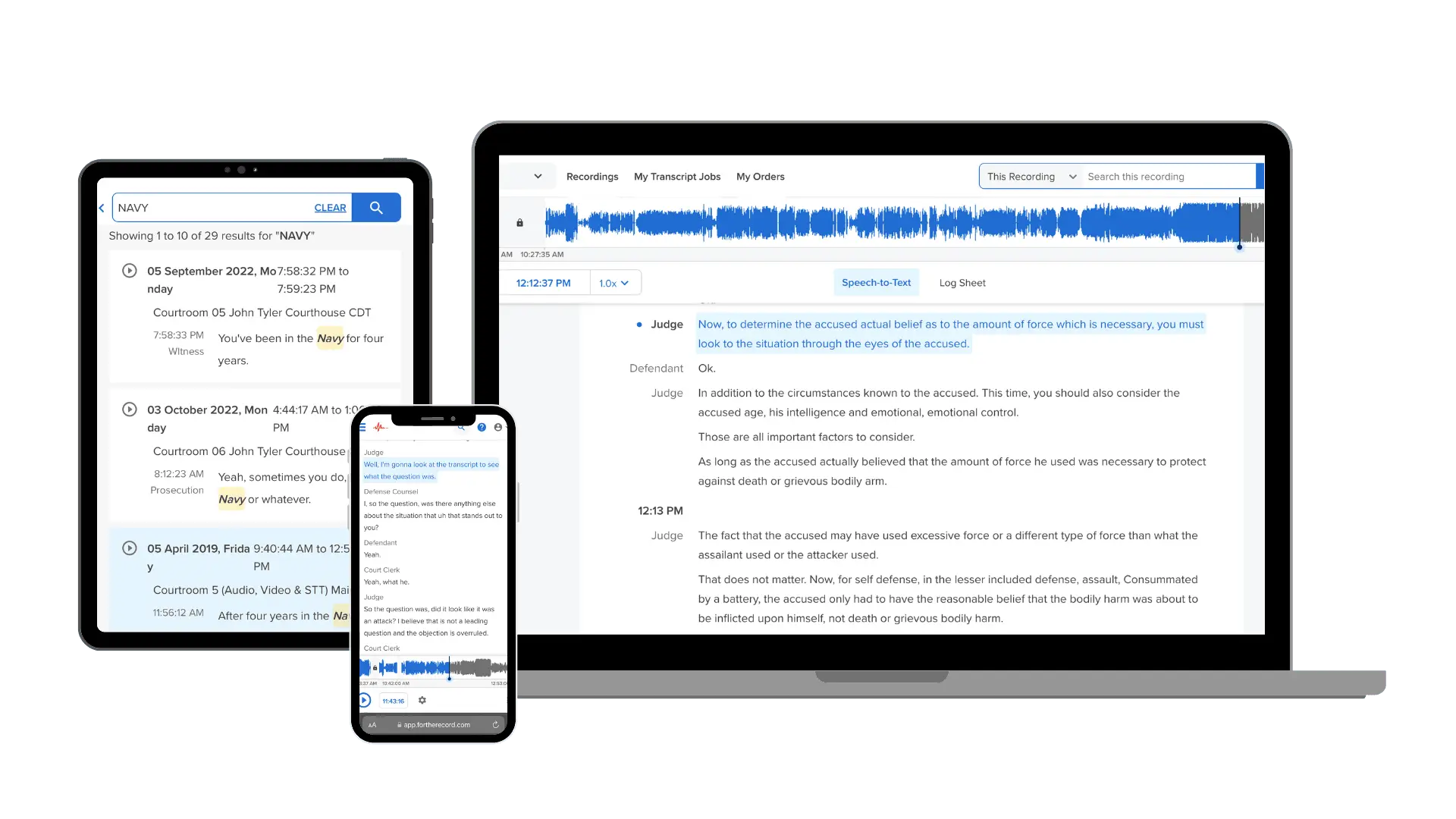
Transform audio/video recordings and transcript management.
FTR Express Access is a world-first platform that streamlines time-consuming and manual processes for locating, managing, ordering, distributing, and archiving court audio and transcripts.
The court record is managed and delivered quickly, more efficiently, and with complete visibility. Transcript and audio/video ordering is handled online, with immediate cost estimates, cashless payments, and contact-free transactions.
Courts allocate materials to transcribers easily and instantly—bundling log notes and automating invoicing and payments. Files can be tracked and accessed securely anytime, from any device, at any time.
Find out more about how FTR Express Access reforms outdated transcript and audio/video delivery.
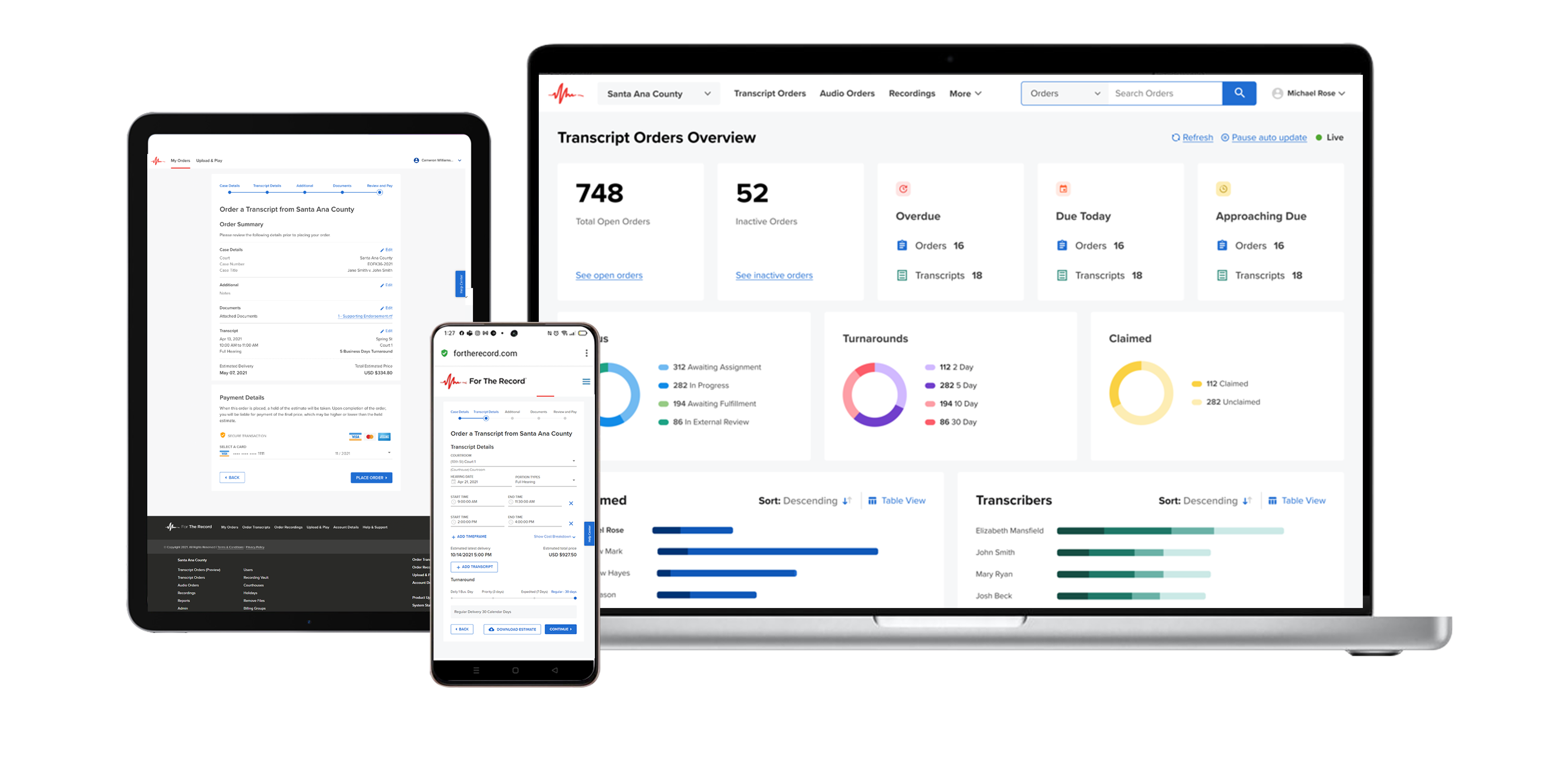
Simple, fast access with our free Web Player.
If you have court audio recordings, this is the fastest way to hear them. Our FTR Web Player is perfect for self-represented litigants, attorneys, and the media.
Simply upload files in TRM format and play back immediately. Compatible with Mac, PCs, and mobile devices, and works in any browser.
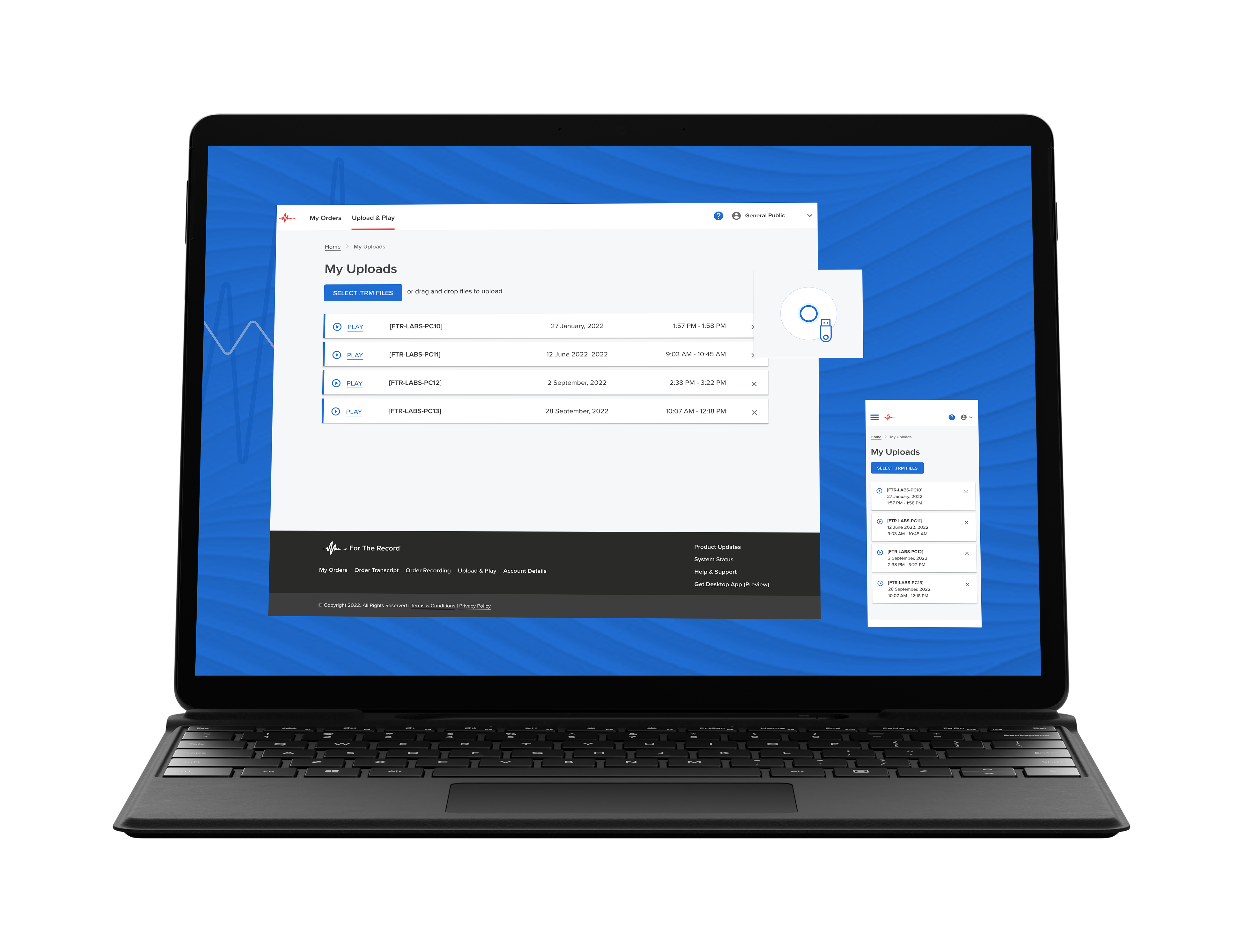
Access court recordings anywhere, anytime, from any device.
FTR Player sets the digital standard for playing recordings from courts, meetings, and conferences.
The latest version of FTR Player plays up to 16 audio channels and four video channels, paving the way for more efficient and accurate transcription. Users can isolate volume control for recordings with more than eight channels, and improved buffering streamlines the overall playback experience.
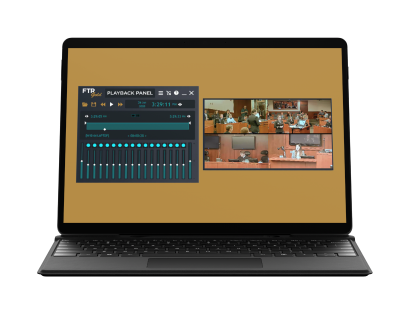
FTR Justice Cloud App for transcribers.
A simple and free solution, FTR Justice Cloud App supports transcribers and court reporters working with recordings stored by participating courts on For The Record’s cloud platform: FTR Justice Cloud.
Available as a free download for Windows and Mac, the FTR Justice Cloud App gives the flexibility to control recording playback with shortcuts and foot pedal support, even while transcribing in other applications.
*For transcribing recordings obtained from a court that are in TRM or other file formats, you can download FTR Player for free.
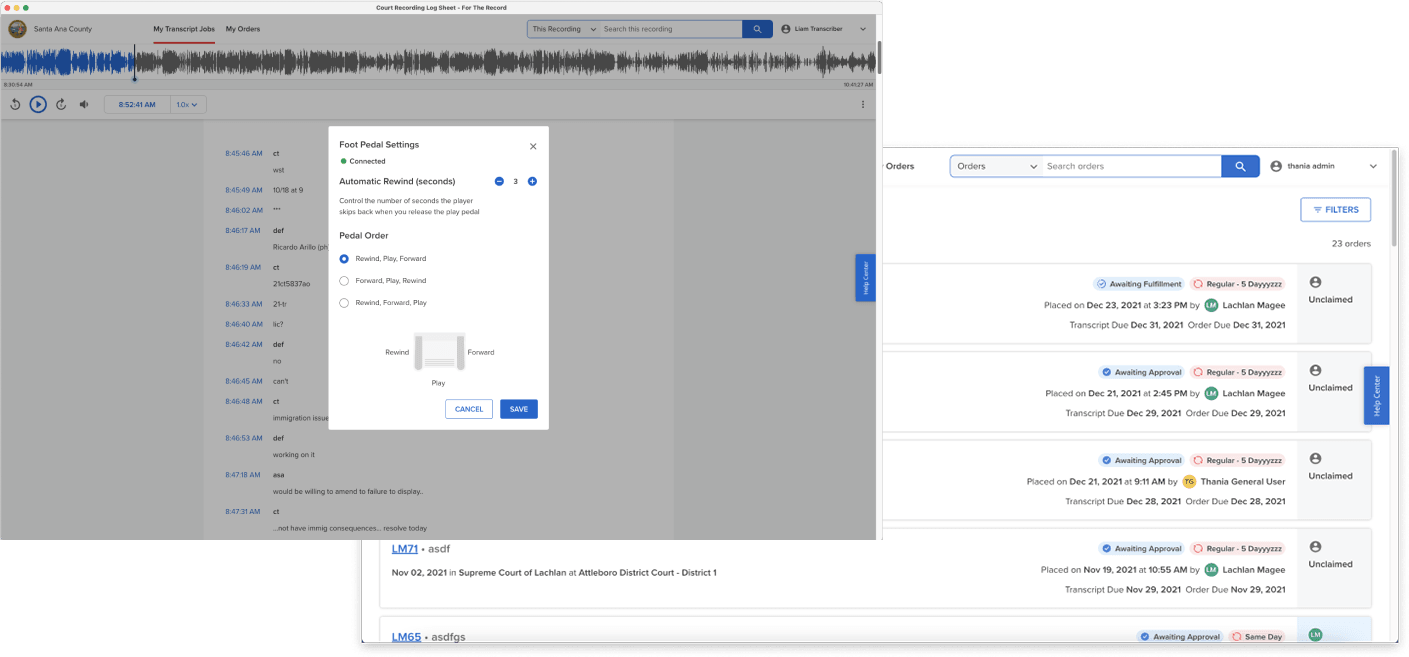
Order court audio or transcripts now.
Use our cloud platform, FTR Justice Cloud, to order an audio/video court recording, a draft speech-to-text transcript, or a certified transcript from a participating court.
For all courts participants—attorneys, self-represented litigants, journalists, and members of the public—ordering a court recording or transcript is simple and straightforward.