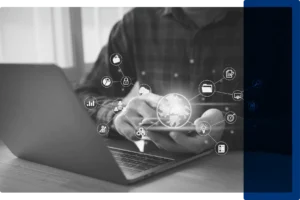FTR Player
Fast, accurate, and reliable audio/video playback and transcript production.
FTR Player continues to preempt and meet the changing needs of courts operating in remote and hybrid environments. Our industry-leading updates and features give users total control of audio and video channels wherever they are working, facilitating more efficient and accurate transcription of digital court recordings.
New features for hassle-free and streamlined playback.
FTR Player’s increased audio-channel counts (now with up to 16 channels) gives users the ability to easily isolate each voice captured on the record. The four-channel HD video recordings provide visual context and cues to aid comprehension and transcription.
The latest updates to FTR Player provide:
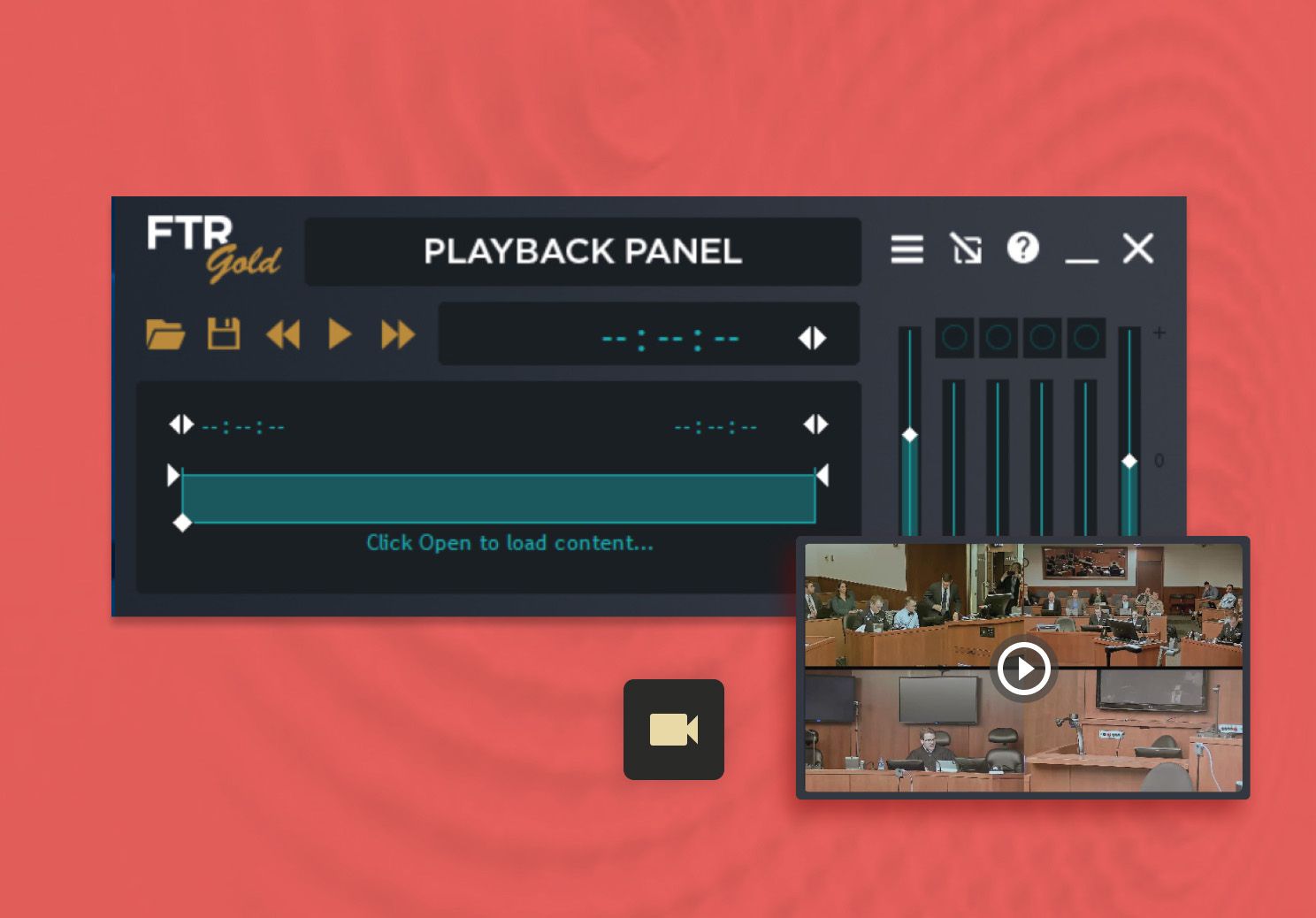
Benefits.
Never has a court recording been so accessible and intelligible, with crystal-clear HD, high-fidelity, digital court recordings available for accurate transcription, review, or appeal—or as a backup for court reporters.
People who use FTR Player can:
Revolutionary
features.
FTR Player is the digital gold standard for transcribing court recordings.
Our team is constantly working to enhance the already outstanding
features of this industry-leading solution.
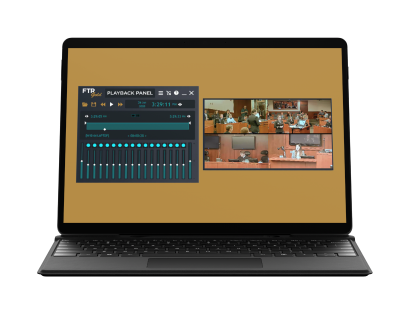
“I find FTR easier and more functional. FTR is much easier to load and the muting/channel selection seems easier to work.”
Audio Transcriber
FTR Player
Further product information.
For further information, including quick reference, setup, and user guides, and minimum system requirements, please go to FTR Player Product Information.