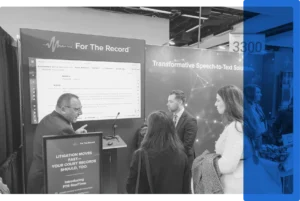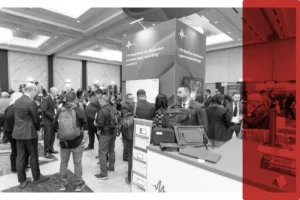Product Updates
Stay up to date with our latest releases.
Access the latest release notes and information for FTR Justice Cloud and download patches for our FTR Gold suites.
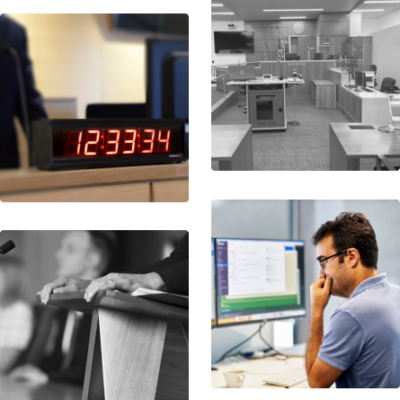
Release notes
FTR Justice Cloud and FTR Gold.
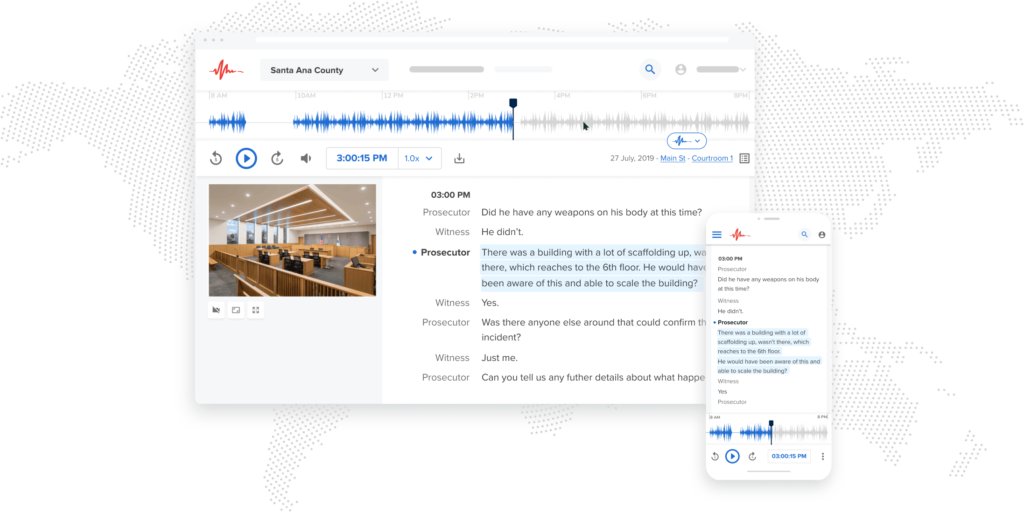
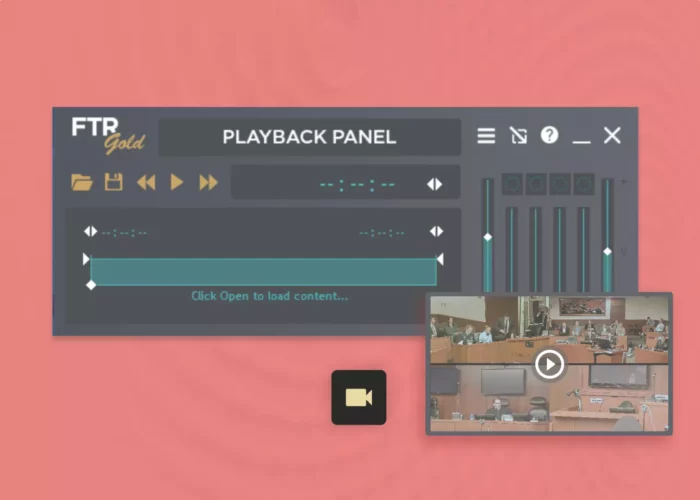
Product updates
FTR Gold Suites.
Updates
Windows 11 operating system will not support older versions of FTR Gold:
As you may be aware, Microsoft will discontinue support for legacy versions of Windows—including Windows 10—on October 14, 2025. Read the official announcement.
What does this mean?
If your court updates to Windows 11 and it uses FTR Gold versions 5 – 6, it may experience compatibility issues. To avoid any disruption to court operations, we recommend upgrading to a newer version of FTR Gold or switching to cloud-based recording, available through FTR Justice Cloud.
Our team is reaching out to affected customers to guide them through the available options. In the interim, if you’d like to reach out, please contact: [email protected].
Patches
Before Microsoft releases a feature update, For The Record tests the update’s impacts on FTR Gold. If an issue is found, we provide advice and, when necessary, develop a patch and/or version update to minimize issues and downtime after upgrading.
Current patches are detailed below:
Patches can be applied silently via the command line using the switch /silent (e.g. [Path]\FTR Gold Patch.exe /silent).
Other updates
FTR USB clocks have now reached end-of-life (EOL) status.
For The Record USB Clocks (manufactured by ATS) are not compatible with Windows 11 and have now reached end-of-life. The clocks are also not optimal for use in environments with frequent power outages. Two alternative solutions can be used to resolve this issue.
Option 1: If there are accessible network ports available within the courtroom, use an IP Clock, which are powered over ethernet.
Option 2: Use a USB Clock Conversion Kit with a USB to Serial Cable. This connects from signal port (3.5mm) on clock to USB port on PC. More information can be found in our user guide.
For more information on these options, please contact FTR Support.