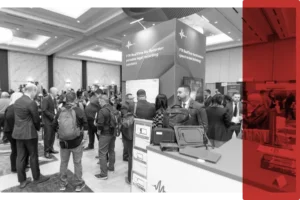FTR Web Player
Convenient and fast access to court recordings through a responsive, simple, and free audio player.
Simply upload digital court recordings in our native TRM format and play the audio using your browser.*
There’s no need for downloads and installations. All you need is an internet connection and you’ll be listening to your TRM files within minutes.
As part of our ongoing efforts to enhance security, streamline services, and focus on the features that provide the most value to our customers, we will be retiring FTR Web Player. This change will come into effect on April 2, 2025.
If you currently use this Upload & Play feature on FTR Justice Cloud, an alternative playback solution—FTR Player—is available to download for free here.
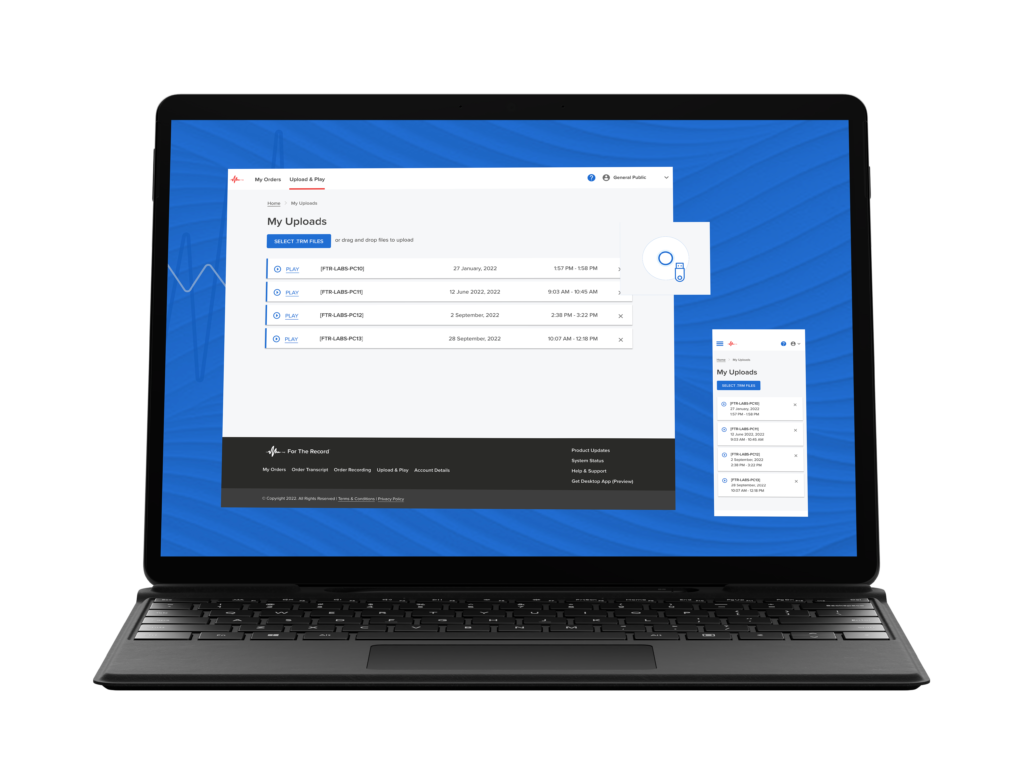
Benefits.
* Please note – this online player is not recommended for Audio Transcribers. If you wish to use a player for transcription purposes, please download FTR Player.