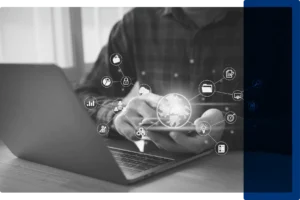FTR Annotation Suite
The gold standard in digital court recording playback, annotation, and management—critical to an accurate transcript.
Efficiently play back, annotate, and manage the digital record after it has been recorded with For The Record’s suite of annotation software.
With simultaneous playback of 16-channel high-fidelity audio and 4-channel HD video recordings from non-IP sources, FTR Annotation Suite delivers clear sound and vision for accurate transcription, review, or appeal—or as a backup for court reporters.
FTR Annotation Suite Version 7 provides seamless, uninterrupted access and playback with improvements to FTR Player and FTR Manager usability, even during poor network connectivity.
The latest version introduces the capability to convert Zoom recordings from .m4a to .trm format in FTR Manager and adds a number of functionality updates, including departmental support for all import tasks and new ingestion features in FTR Manager.
FTR Annotation Suite can also log important events, create quick notes, and insert time stamps as reminders for information such as appearances, spellings, and key terminology. Advanced features allow users to manage the record by exporting to other file formats and marking segments as confidential or sealed. The latest version adds a timeout to log sheet searching functionality within FTR Log Notes.
FTR Annotation Suite takes the guesswork out of locating, annotating, and managing critical moments for playback and transcription.

Benefits.
Revolutionary
features.
What’s included in FTR Gold Annotation Suite.

FTR Player is the gold standard for digital recording playback and transcription.

FTR Manager enables easy management of content conversions, sealing/unsealing, and saving.

FTR Log Notes enables efficient annotations and links notes to a precise place in the audio and video recording.