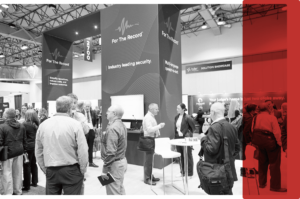Massachusetts Trial Court
For The Record’s Recording Vault Audio Ordering System.
You have been redirected from mass.gov to an official service provider of the Massachusetts Trial Court.
Access your Court Audio seamlessly, 24/7 on any web-enabled device.

Welcome to the Massachusetts Trial Court digital content ordering portal.
Important information:
- A 2.9% convenience fee is applicable to all credit card transactions
- If you have any questions, please contact [email protected]
- Access tips for creating an account
FAQs.
Yes, for the time being, you will still be able to access previously approved audio requests via your existing Court.fm account.
Once expired, any renewal or new request for audio will have to be submitted via FTR Recording Vault.
No. Any request submitted on Court.fm will be processed, and audio will be provided via FTR Recording Vault.
Please check your spam folder for your confirmation email.
If you do not have an existing account in FTR Recording Vault, you will need to create a new password. If you have an existing FTR Recording Vault account and have forgotten your password, you can click on the ‘Forgot Password’ link.
No, the credentials you used for Court.fm will not work in FTR Recording Vault. Please ensure you are creating new login credentials in FTR Recording Vault; you can use the same email address, but you will need to create a new password.
We recommend using an email address that is hosted by Google or Microsoft since this will allow you to utilize Single-Sign-On (SSO). SSO allows you to use your credentials from another provider for more convenient and faster login access thus bypassing the need for additional credentials.
Please note, you will need to create your own login credentials on FTR Recording Vault—our support team will not be able to create this for you for security reasons.